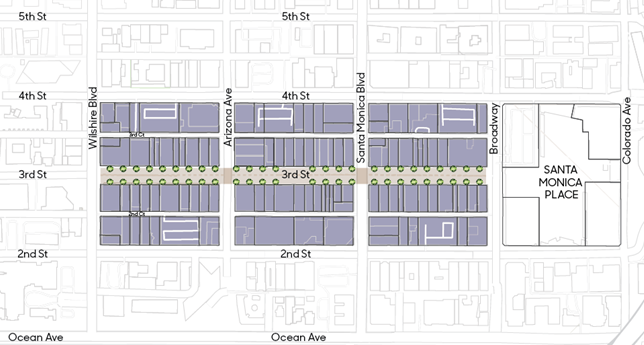How to Submit a Sign Permit Application
Interested in advertising your business? You will need two items before you install signage on your premises: (1) obtain approval of an Architectural Review Board Sign Application for the design and location of your sign and (2) obtain a Single-Trade Building Permit to install your sign. You can start both applications at the same time, however, Architectural Review Board approval must be issued prior to the issuance of the building permit.
You can find all sign regulations in the Sign Code, SMMC Section 9.61. Signage standards apply Citywide, although if you are located on the Third Street Promenade you receive additional special sign allowances for your business.
See which signage types are generally allowed or prohibited Citywide in this sign code handout.
Updated Sign Standards for the Third Street Promenade
The City of Santa Monica recently adopted changes to business signage standards for the Third Street Promenade, providing greater flexibility for new and existing businesses to get creative with their signage! Updated sign standards now allow new types of signs, like building wraps, and greater amounts of signage than before. See updated sign standards here.
New Signs Allowed Facing the Promenade
Increased Max Sign Area: No limit on the maximum sign area of permitted signs, unless stated below:
Animated and Digital Signs:
§ Size: The area above the storefront up to 5' in height for the width of the tenant space.
§ Location: Facades facing the Promenade, may not cover windows.
§ Subject to illumination, dimming, and contrast standards.
Supergraphic Sign:
§ Size: No limit, may wrap the entire building.
§ Location: No limit, 50% visual transparency required when applied on windows.
3D Sign:
§ Size: 10 SQF, measured as viewed from the Third Street Promenade elevation.
§ Location: 10' above the sidewalk, no more than 42" from the building facade.
Changes to Existing Allowed Signs on the Promenade
Portable Signs: Now allowed with no limit
Upper-Level Signs: Now allowed on facades above the ground level but not on the roof.
Jump to Section:
Continue the Process:
Step-by-Step Guide to Submit a Sign Permit Application
-
Prepare your Design Review Application
+ -- Download the Architectural Review Board (ARB)-signage application form.
If the sign is proposed on a historically designated landmark, submit the Certificate of Appropriateness (C of A) application instead of the ARB signage application. C of A applications must be designed consistent with the Secretary of the Interior’s Standards. We suggest you request a meeting via 311 with the City’s preservation staff prior to submitting a C of A application.
- Project Description: Provide a description of the total number, types, size, and location of signs proposed.
- Plans: Provide all plans required on page 2 of the application, including elevations, attachment details, and site plan;
- Photos: Provide a photograph of the building frontage and corner elevation if applicable.
-
Submit the Building Permit Application:
+ -- Follow instructions on how to apply for and obtain a building permit.
- The design review application and building permit application are reviewed at the same time. Once step one above is complete, upload the complete ARB application package as part of your building permit application materials.
-
Approval
+ -- Once submitted, an assigned Planner will review your application and provide comments. You may be asked for additional information or modifications. Please allow approximately 2 weeks for the first review phase.
- Upon issuance of a single trade permit, you will receive an official stamped approval plan.